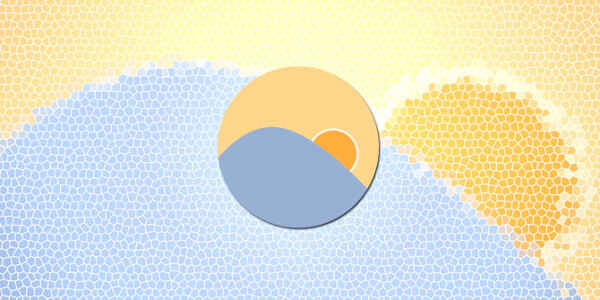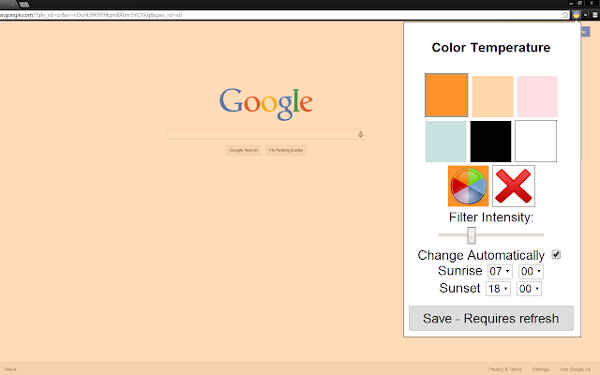Blue light filter for PC is now one of the very essential software you must have. Your Operating System might provide the Blue light filter, but if not or you’re looking for an alternate, then here are few of them from which you can choose. Read our list of best blue light filter apps for iOS devices.
Why you need a blue light filter?
Visible light consists of multiple colors in it. Almost one-third of the Blue light consists of High Energy Visible (HEV) or blue light. This high energy light scatters more easily than other lights and hence is not easily focused due to the short wavelength. When using digital devices without the blue light filter, this noise causes disturbance and reduces contrast and hence causes digital eye strain. Prolonged usage may cause lack of sleep, which are associated with an increased risk of health problems. Which includes heart disease, diabetes, depression and learning and memory problems.
Computer glasses with yellow-tinted lenses can be used to increase comfort when you are viewing digital devices for extended periods of time. But if you are looking for an application that will filter out the blue light when you don’t want to wear your glasses on then here is a list for you.
List of best blue light filter for PC
1.f.lux (Free)
This is the best software available in the market for the blue light. It has a very easy to use interface when you want to edit your temperature manually. But you can also leave that to f.lux and you don’t even have to bother to open it again. It automatically fetches your location and identifies when it will be the correct time to adjust what temperature. Use it once and forget about using anything else. The best part is, its available for all major platform in the market and that too for free.
2.Iris (Paid)
Iris is no doubt is one of the greatest blue light filters for pc. It supports multiple presets in automatic mode which will adjust your devices screen brightness according to it. You just have to choose from different modes like programming, reading, sleeping etc and leave the rest of the part for Iris. You can your color preset manually also using manual mode. Iris also has advanced settings which will allow you to control the brightness of your screen very precisely. Overall it’s a great app and is available for every platform including smartphones too. But you have to purchase the software which is a one-time payment as specified by the company. Other than that it’s all great.
3.Redshift (Paid)
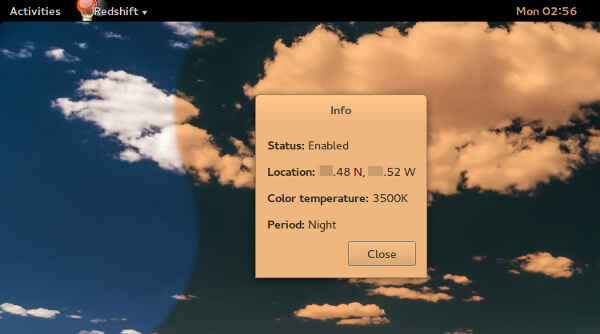
4.CareUEyes (Free)
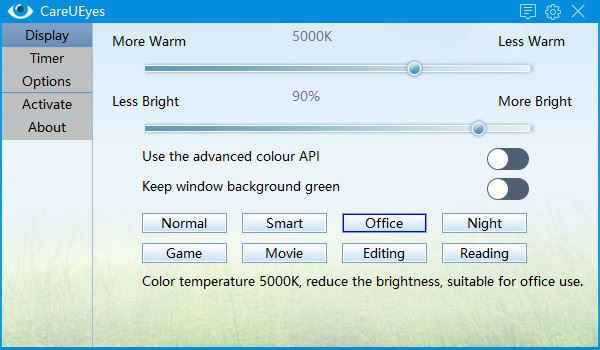
5.PC Sun Screen (Paid)
This software is only available for computers running on Windows OS only. It controls the blue light content of your device’s screen automatically. First, it increases the temperature from morning to midday and then decreasing it gradually from midday to evening. This will be a little bit noticeable in the beginning but later you will get used to it.
6.G.lux (Free)
It’s more of an extension for the Chrome browser rather than a standalone application. It also adjusts the color temperature of your screen according to your location or daylight. You can use this extension where you can’t install any external app due to administrative rights. Download the extension for your device or browser from the link below.
Extension for Chrome
That’s all for the best blue light filter for PC. If you have any queries then let us know through the comments section below.